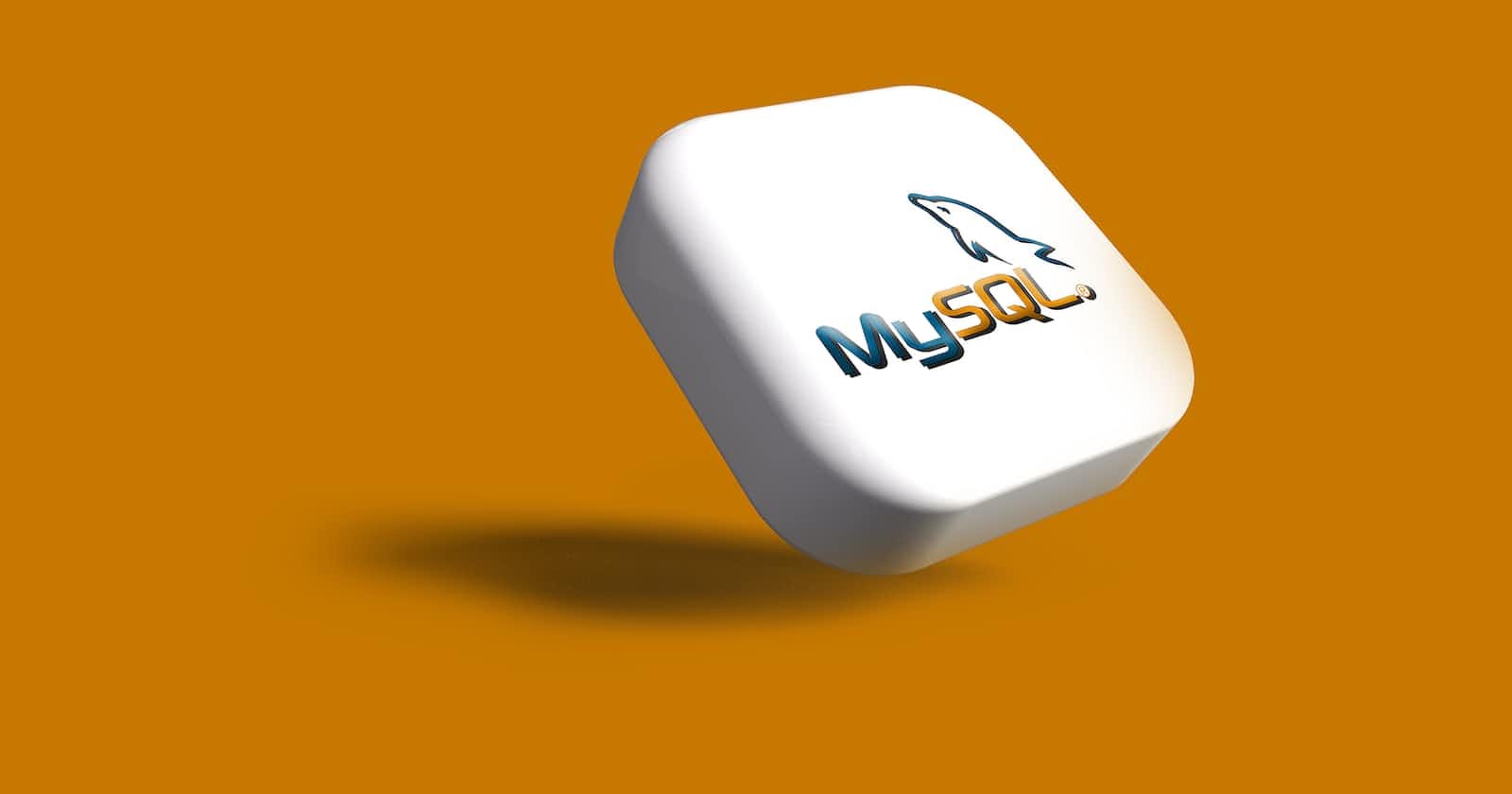Optimizing MySQL queries is an important part of maintaining a performant database. Whether you're running a high-traffic website or simply want to ensure that your queries are running as efficiently as possible, there are several techniques you can use to improve performance. In this article, we'll cover 10 tips for optimizing MySQL queries, including using the EXPLAIN statement, indexing, and proper schema design. By following these best practices, you can ensure that your MySQL database is running at its best.
1. Use the EXPLAIN statement to see how the MySQL optimizer is executing your query:
EXPLAIN SELECT * FROM users WHERE user_id = 1;
This will show you the execution plan for the query, including which indexes are being used and the estimated number of rows that will be scanned.
2. Use indexing to speed up queries:
CREATE INDEX user_id_index ON users (user_id);
This will create an index on the user_id column in the users table, allowing MySQL to quickly retrieve rows based on the user_id value.
3. Use appropriate data types for columns:
For example, if you have a column that will only contain small integers, you can use the TINYINT data type to save space and improve performance:
CREATE TABLE users (
user_id TINYINT UNSIGNED NOT NULL,
username VARCHAR(255) NOT NULL,
...
);
4. Use LIMIT and WHERE clauses to narrow down the number of rows that need to be scanned:
SELECT * FROM users WHERE username LIKE '%john%' LIMIT 10;
This will only return the first 10 rows that match the WHERE clause, rather than scanning the entire table.
5. Use JOINs wisely:
SELECT u.*, o.*
FROM users u
INNER JOIN orders o ON u.user_id = o.user_id
WHERE u.username = 'john';
This will only return rows from the orders table that have a matching user_id in the users table, rather than returning all rows from both tables and then filtering the results.
6. Use prepared statements and parameterized queries:
PREPARE stmt FROM 'SELECT * FROM users WHERE user_id = ?';
SET @user_id = 1;
EXECUTE stmt USING @user_id;
DEALLOCATE PREPARE stmt;
This will prepare the query statement with a placeholder for the user_id value, and then execute the statement with a specific value for the placeholder. This can improve performance by avoiding the overhead of parsing and re-planning the same query multiple times.
7. Use a database-level cache:
SET GLOBAL query_cache_type = ON;
SET GLOBAL query_cache_size = 50 * 1024 * 1024; -- 50MB
This will enable the MySQL Query Cache and set its size to 50MB. The Query Cache stores the results of frequently-executed queries and avoids the need to re-execute them.
8. Use proper index design and choose the most selective columns for indexing:
CREATE INDEX user_email_index ON users (email(255));
This will create an index on the email column in the users table, using only the first 255 characters of the column. This can be useful if you only need to search for emails based on a specific prefix (e.g., "john@).
9. Optimize your schema design:
For example, if you have a table with a large number of columns that are rarely used, you can consider normalizing the data by moving those columns to a separate table and using a foreign key to link the two tables. This can reduce redundancy and improve query performance.
10. Use MySQL's built-in performance tuning tools:
To enable the slow query log in MySQL, you can use the following commands:
SET GLOBAL slow_query_log = 'ON';
SET GLOBAL slow_query_log_file = '/path/to/slow_query.log';
SET GLOBAL long_query_time = 1; -- log queries that take longer than 1 second
This will log all queries that take longer than 1 second to the file /path/to/slow_query.log. You can then review this log to identify and troubleshoot any poorly-performing queries.
You can also use the SHOW STATUS and SHOW VARIABLES commands to view various MySQL performance metrics and configuration settings. For example:
SHOW STATUS LIKE '%slow%'; -- show slow query-related status variables
SHOW VARIABLES LIKE '%buffer%'; -- show buffer-related variables
By following these best practices for optimizing MySQL queries, you can ensure that your database is running as efficiently as possible. From using the EXPLAIN statement to identify performance issues, to choosing appropriate data types and indexes, these tips will help you get the most out of your MySQL database. Don't be afraid to experiment and try different approaches to see what works best for your specific use case. With some patience and experimentation, you can achieve great performance gains with your MySQL queries.